How To Use Divider Tabs

Written By: Rossalyn Ou
Divider Tabs? Hearing that seems so nostalgic. In middle school, I remember buying them every year for my binder. They always ran out of the clear ones, so I was stuck with the bright highlighter yellow dividers in my binder.
I promise you that our Divider Tabs will not be bright yellow, and they are easy to use however you would want.
Poi & Hun Divider tabs
With the Divider Tab Set, you will get two types of material: paper and transparent. Both materials can be used the same way, but there are slight differences to both. Let's learn the difference between our Paper and Transparent Divider Tabs.
Paper:
- Matte feel
- Any pen can be used to write on the material
Transparent:
- Silky feel
- Best to use our Uni Pin Pen or permanent marker
- When used, you can see underneath easily.
Curious on how to use our Divider Tabs? Divider tabs can be used in so many different ways, but we are going to keep it simple. If you go onto our official Instagram page, you can find our reel on How to Use Divider Tabs! Feel free to send it over to a friend or save it to reference it for later.
How to Use Divider Tabs

It is as easy as three steps to start using our Divider Tabs! We are using our Paper Divider Tabs, but the same would apply for the Transparent Divider Tabs.
- Get your Poi & Hun Divider Tabs of choice.
- With the pen of your choice, write on the right side of the divider tab either horizontally or vertical. (up to your preference) Use it for school courses, personal planner.. etc.
- On to the left side, you can add any personal notes!
Examples of sections for divider tabs:
- Notes
- Your School Course (e.g. Eng101, English)
- List
- Goals
- Date (e.g. Sept 01, 2021, 09/01/21)

Examples of notes:
- Bills due
- Pay day
- Grocery Shopping
- To-Do List
How to use our Divider Tab Template

in our Facebook group, you can find our FREE Divider Tab Template.
In our reel, we used our transparent divider tabs to print over them. You can replace them with our paper one and they work just as great.
- Download our FREE Divider Tab Template.
- Start off by printing the FIRST page of our template.
- Once your template is printed, place your Divider Tabs of choice onto the template.
- Place your template into the printer to print out the 2nd page of the template.
- TA-DA! As easy as that! You officially have label printed Divider Tabs.

Our Divider Tabs are so easy to use and can be used in so many different ways! We suggested a couple of ways to use our Divider Tabs, but the options are endless. You can let us know how you use our Divider Tags, but tagging us at @poiandhun on Instagram or Tiktok.



Leave a comment